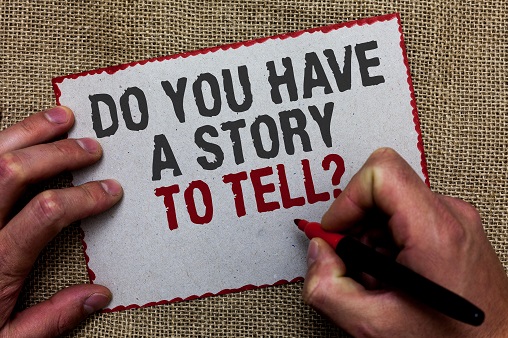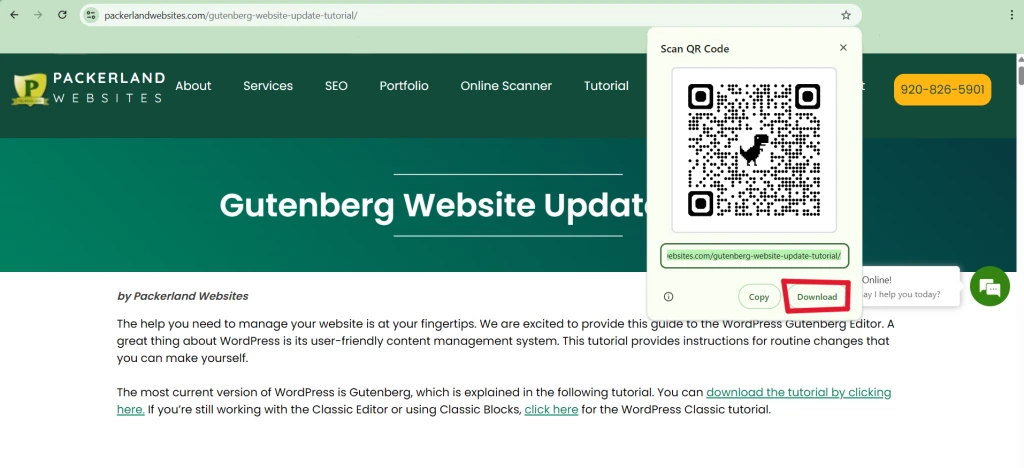I could get used to sunny and 70 degrees in January! Arizona welcomed a couple more Wisconsin snowbirds in 2026. My wife, Joan, and I vacationed in Arizona to break away from Wisconsin’s winter weather. We left Wisconsin right before a deep freeze that bottomed out with 40-below windchills. The frigid weather back home made our trip just that much sweeter.
Surprising Saguaros in the Sonora Desert
While hiking at Saguaro National Park in the Sonoran Desert, we experienced the desert landscape like never before. Saguaro cacti grew as far as they eye could see! We were close enough to touch their spiny sides and take selfies with these giants. Saguaro cacti come in so many surprising shapes and sizes, and their arms grow in all directions. After hiking awhile, we started counting the number of arms on the saguaros to find the cactus with the most appendages. Stick with me to the end of this article to find out the surprising total.

Page Layout as Unique as Any Cactus
Seeing those unique-looking cactus arms got me thinking. They reminded me of the unique pages of a website. Packerland Websites designs websites with the clients’ goals in mind. Each website is as different as the client is, yet every website shares some basic similarities. We design a Home page/landing page for every website. Just like the saguaro cactus trunk provides a base for the cactus arms, the Home page provides a foundation for the inside webpages.
Purpose of a Website Home Page
The Home page of a website:
- Immediately grabs a visitor’s attention
- Shows the purpose of the business or nonprofit
- Describes what an organization does and what problems it solves
- Introduces products and services
- Tells visitors what to do, using a visible Call to Action (CTA) like Request a Quote or Contact Us
Other Essential Webpages
The arms of the cactus represent the secondary pages of a website. Packerland Websites includes seven pages in the base price of the websites we build. Plus, we offer a free blog page and additional webpages to suit the client’s needs. These inside pages further describe the organization, answer customer questions, and motivate visitors to act in a certain way. Like the small cactus arms protruding from large arms, the insides pages of a website branch off from the main headings.
8 Most Common Webpages
- About: Build trust by sharing your story, mission, values, history
- FAQs: Answer customer questions so they know what it’s like to work with you
- Services/Products: Give specific details about the benefits you offer, not just the features
- Testimonials: Share feedback to build credibility and differentiate you from the competition
- Portfolio: Show photos to visually tell your story at a glance
- Meet the Team: Introduce the people behind the organization
- Careers: Grow your workforce by showcasing your corporate culture and employment opportunities.
- Contact Us: Make it easy for visitors to contact you via a simple contact form

Web Content, Navigation & Design Strategies
During an initial marketing consultation, Packerland Websites works with clients to determine a variety of website design strategies, including the number and heading for inside pages. Like an interesting-looking saguaro cactus with multiple arms, our webpages branch out from the Home page to take visitors to interesting website content.
Contact Us for Website Development
Contact us today to discuss website development for your business or nonprofit. We look forward to designing a website that’s as warm and welcoming as Arizona in the winter. As for the cactus with the most arms, we counted an unbelievable 46 arms on one saguaro. We can’t wait to visit again next winter to find another record-breaking cactus.